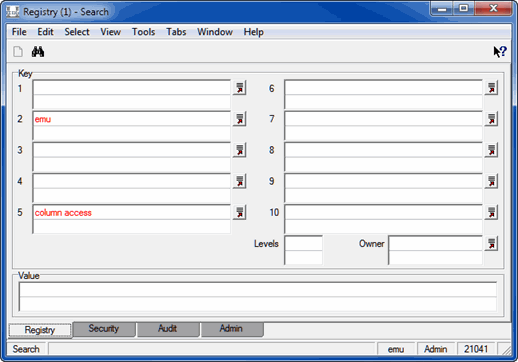To search for a Registry entry:
- In the Registry module in Search mode, enter search terms in one or more fields.
If you enter search terms in the Summary Data field, the search will look for matching terms in both the Key and value fields. For example, entering
Query Defaultsin the Summary Data field will search for the value in the Key and value fields. - Run the search (
CTRL+F).Matching records are returned.
Example
To search for Registry entries that apply to user
To search for any Column Access Registry entries set, enter Column Access in Key 5. Why? When specifying a Column Access Registry entry, the format (for a single user for example) is:
| Key | Setting |
|---|---|
| Key 1 | User
|
| Key 2 | user |
| Key 3 | Table
|
| Key 4 | table |
| Key 5 | Column Access
|
| Key 6 | column |
| Value | priv;priv;... |
Or in pipe-delimited format:
User
|
user | Table
|
table | Column Access
|
column | priv;priv;... |
As you can see, Column Access is entered in Key 5.
To search for any Column Access Registry entries specified for user